View Familynet in 2 minutes

2:40
Start Familynet at your care home in 4 easy steps.
View Familynet in 2 minutes

2:40
How wonderful that you are starting with Familynet!
On this page we help you in 4 easy steps to start up Familynet at your care home. Within 10 minutes you can already start sharing beautiful moments.
Do you have any questions?
Please send an email to contact@familynet.co.uk
or call +31(0)50 527 9690.

You set up the care home in Care Home management in the menu.
Set logo and cover photo
Make your Familynet personal by adding a logo and cover photo. For example, a nice photo of the location. This will be the default cover photo for all your clients.
Add departments
You can easily add all departments. Care workers have access to all clients in their department.
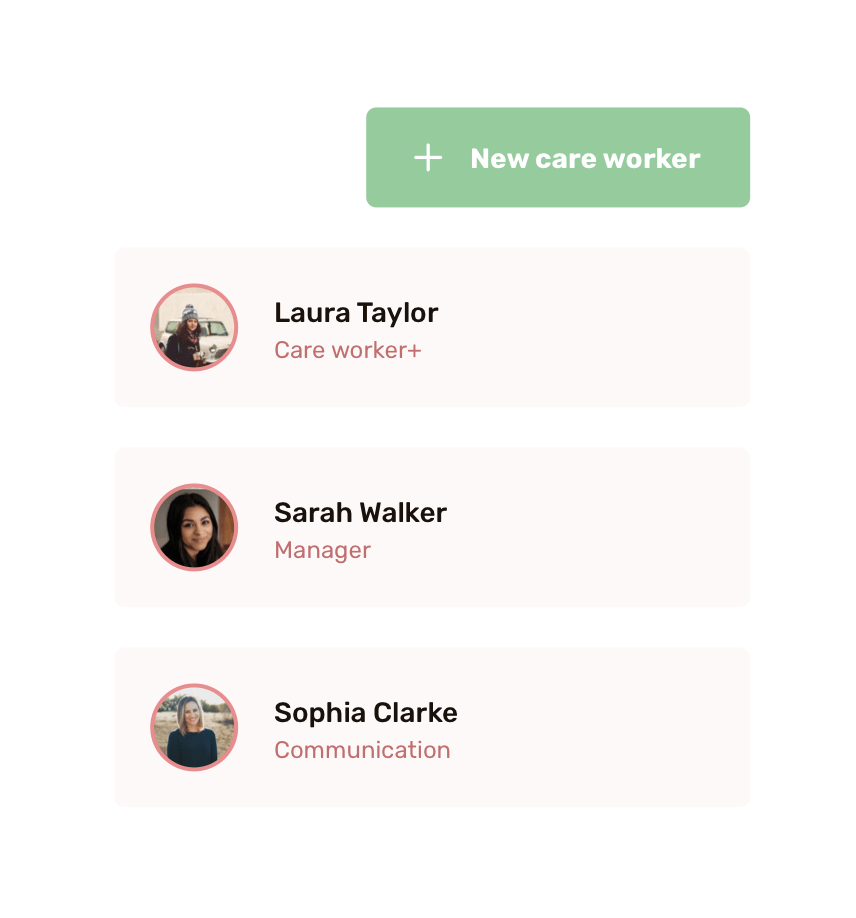
You add colleagues on the Care workers page in the menu.
You choose the user type and department(s) for each employee. Care workers have access to all clients of the selected department(s).
For convenience, give at least one employee per department the user type Care worker+, who can add clients and employees to the department just like a Manager.
Your colleague will receive an invitation containing information about what Familynet is and how it works.

Add the brochure “For family” to the information folder or hand it out during a family gathering. You can find the brochure in the Starter pack.
💡 Tip: You can also skip this and directly create the Familynet pages for clients. The invitation email that the family receives also contains all information about Familynet.
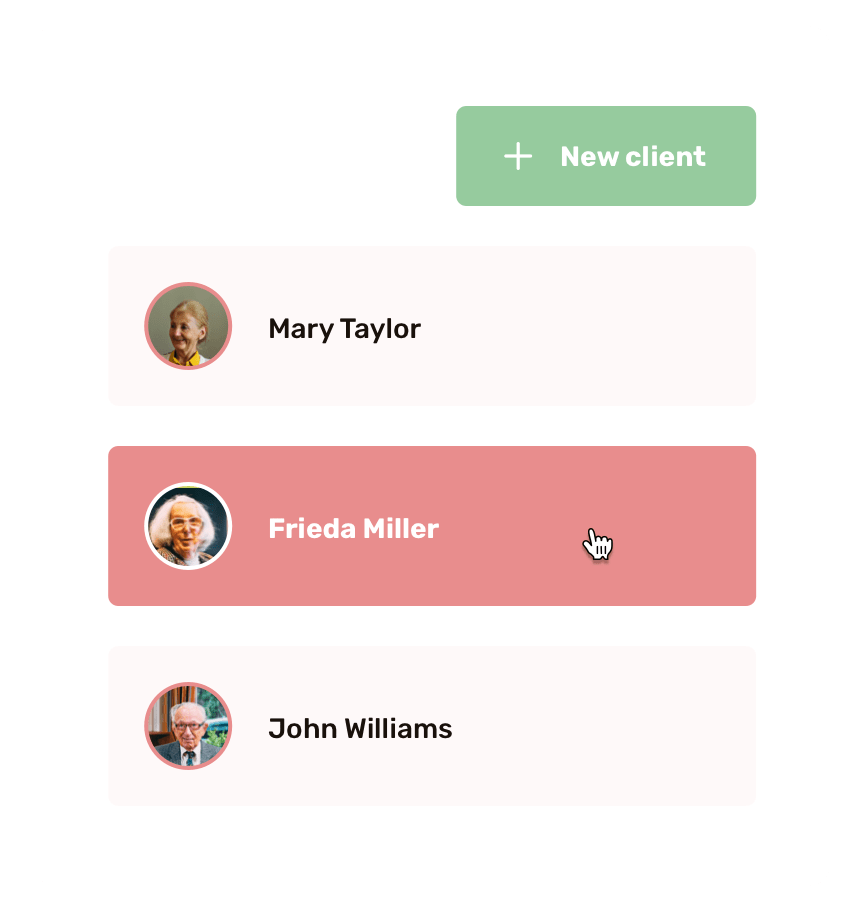
You create Familynet pages for your clients on the Clients page in the menu.
When creating the page, enter the client’s name, choose the department(s) and invite the first contact person of the family. They then invite all other family members, so the family arranges that all by itself.
The family member receives an invitation containing information about what Familynet is and how it works.



You’ve now got everything set up properly, so it’s time for the fun part; sharing the beautiful moments.
Post messages with your colleagues about the fun music afternoon, cooking together in the department, the walk with mother in the park, the visit of the brother from Paris or drinking a delicious cup of tea together. The family appreciates that very much and their enthusiasm is of course great for you too.
Good luck… and have fun with Familynet!